Pada kali ini saya akan berbagi pengalaman mengenai mengganti Browser bawaan VB net dengan Gecko
Gecko adalah nama mesin tata letak yang dikembangkan oleh Mozilla Project. Awalnya bernama NGLayout. Fungsi Gecko adalah membaca konten web, seperti HTML, CSS, XUL, JavaScript, dan merendernya di layar pengguna atau mencetaknya. Dalam aplikasi berbasis XUL, Gecko juga digunakan untuk membuat antarmuka pengguna aplikasi.
Gecko digunakan di banyak aplikasi, termasuk di beberapa browser, seperti Firefox, SeaMonkey, dll. (Untuk daftar lengkapnya, lihat artikel Wikipedia tentang Gecko.)
XULRunner adalah paket runtime Mozilla yang dapat digunakan untuk mem-bootstrap aplikasi XUL + XPCOM yang sekaya Firefox dan Thunderbird. Ini menyediakan mekanisme untuk menginstal, mengupgrade, dan menghapus aplikasi ini. XULRunner juga menyediakan libxul, solusi yang memungkinkan penyematan teknologi Mozilla dalam proyek dan produk lain.
1 Menggunduh Paket
Sebelum memulai project langkah awah harus download lybrarynya disini (saya instal tanpa nuget ya)
2. Ekstrak Paket
Setelah di download paket lybrarynya maka akan terdapat file(.nupkg) bernama Geckofx45.45.0.18.nupkg
Setelah itu Buka dengan WinRAR dan ekstrak
yang kita butuhkan adalah lybrary di folder lib\net40 dan folder content\firefox
3.Buat Project
Seperti biasa , buat project baru di Visual Studio
Kemudian Add Reference ( Geckofx-Winforms.dll dan Geckofx-Core.dll ) kedalam Object di VB.NET?
Jika telah ditambahkan maka kita cek hasilnya
Tambahkan Items ke Toolbox di VB.NET
Di IDE Anda, Buka Toolbox.
Klik Kanan kemudian pilih Choose Items.
Sebuah jendela akan terbuka, pastikan file
Tab '.NET Framework Components' terbuka.
pilih Geckofx-Winforms.dll
Hasilnya akan ada Gecko dan di toolboox akan ada GeckowebBrowser
# Konfigurasi Application Events
Click Project.. Browser Gecko Properties
Cari Tab Application
Scrol Ke bawah dan Klik View Application Events
Paste Kode di bawah ini
Imports Gecko
Imports System.IO
Namespace My
' The following events are available for MyApplication:
'
' Startup: Raised when the application starts, before the startup form is created.
' Shutdown: Raised after all application forms are closed. This event is not raised if the application terminates abnormally.
' UnhandledException: Raised if the application encounters an unhandled exception.
' StartupNextInstance: Raised when launching a single-instance application and the application is already active.
' NetworkAvailabilityChanged: Raised when the network connection is connected or disconnected.
Partial Friend Class MyApplication
Protected Overrides Function OnStartup(ByVal eventArgs As Microsoft.VisualBasic.ApplicationServices.StartupEventArgs) As Boolean
Dim ProfileDirectory As String = My.Application.Info.DirectoryPath & "\Firefox\Profile"
If Not Directory.Exists(ProfileDirectory) Then
Directory.CreateDirectory(ProfileDirectory)
End If
Xpcom.ProfileDirectory = ProfileDirectory
Gecko.Xpcom.Initialize("Firefox")
Return True
End Function
End Class
End Namespace
 Reviewed by Asep Ramdhani
on
August 18, 2020
Rating:
Reviewed by Asep Ramdhani
on
August 18, 2020
Rating:












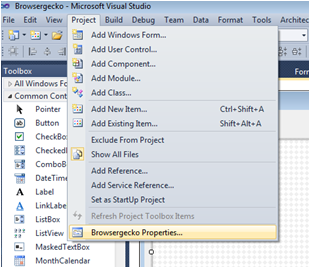




No comments: